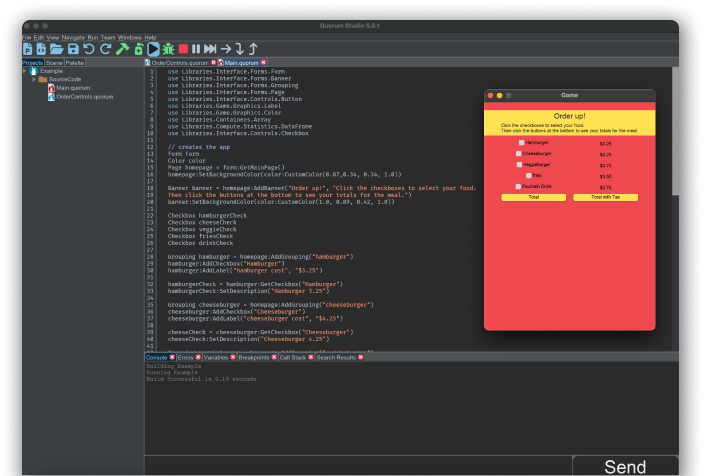New Features
Introducing Blocks
Did you know blocks can help you learn to program? Quorum now supports blocks and it's still accessible
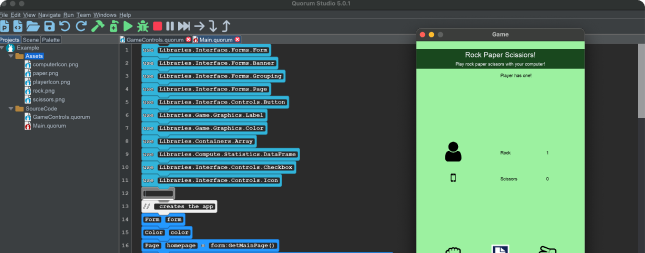
Features
Quorum Studio provides a host of features for learning to program, writing code, and building apps to do whatever you can imagine.
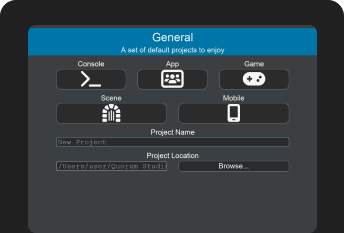
Create Meaningful Programs
Create and run Quorum programs that cater to any type of programmer: novice to advanced users.
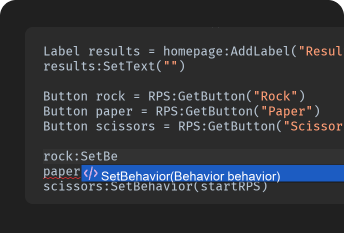
Programming Assistance
Inside of Quorum Studio, there are many features to help you ease into learning how to program including hints and code completion.

Cross Compatibility
Free to use on any device. You can send and run Quorum programs through Android or iOS devices
Quorum Studio 7.3.0
Download this version if you prefer an environment to write your code in. The Quorum team uses this version. For most users, we highly recommend using the Quorum + Quorum Studio development environment. It includes a variety of features to let you run, debug, or otherwise write code in Quorum.
If you want to be kept up to date with all the recent changes head to the Release Notes page to see what improvements and additions are being made to Quorum Studio and the Quorum language.
| Platform | Downloadable Package | Size |
|---|---|---|
| Windows (Environment) | Download | 335.49 MB |
| Mac Intel (Environment) | Download | 386.31 MB |
| Mac ARM (Environment) | Download | 384.8 MB |
Quorum Language 13.1.0
Download this version if you prefer to use your own source code editor. Because no editor is provided in this version, it is harder to learn.
| Platform | Downloadable Zip | Size |
|---|---|---|
| Console (PC or Mac) | Download | 160.53 MB |
Other Downloads
Below includes downloads for source code or the optional LEGO toolkits for the EV3.
| Platform | Downloadable Package | Size |
|---|---|---|
| Quorum Source Code | Learn More | - |
| LEGO™ Robotics | Download | 44.7 MB |