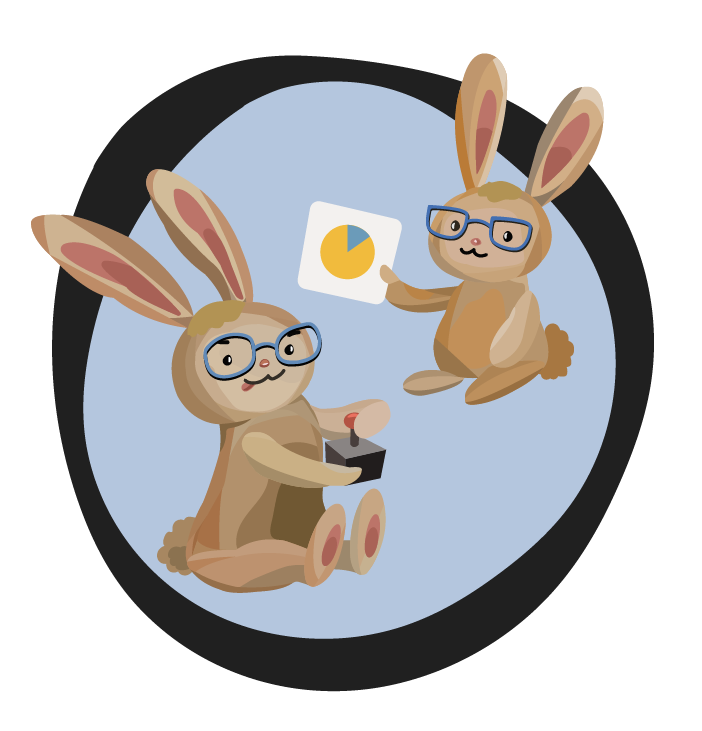Great job!
Try again
You can move the output block from the tray into the editor. Then run the program without modifying the text that is output.
If you are using the keyboard, use TAB and ENTER to go into the tray. This brings you into the editor and pressing enter a second time brings you into the tray with the element calling Changing Text in focus. From there, press TAB to get to the output block and then ENTER to put the block into the editor as a placeholder. Pressing enter one more time puts the block in position. You can press CTRL + SHIFT + R to run the program or select the Run button.