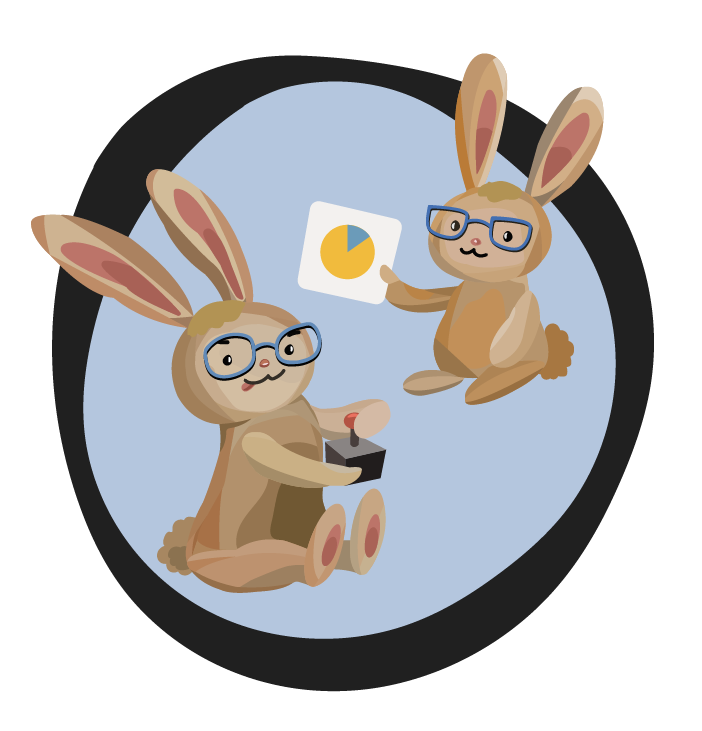Accessible Apps, Part 2 Problems
Create a Thermostat: Design
In the first of three thermostat apps, follow the instructions to design an app. This app will display a banner, a group of images, a temperature label, and two buttons to raise and lower the temperature. You will add the banner, label, and two buttons to the app in this programming problem. You will not need to add the group of images. They are already part of the program.
Start by building an understanding of the code in the program. Then add a banner with the title Home Thermostat App. Choose a subtitle that describes how to use the app(e.g., Select the buttons to raise or lower the temperature!). Then, add a label for the temperature and name it CurrentTemperature. Next, set the text of the label to display the value of the variable temperature and set the font size to 24. Finally, add the raise and lower buttons and set the words displayed on the buttons.Run the program once you have created each interface element. When this program is run, it will display a banner, three images, a starting temperature of 70, a raise button, and a lower button.