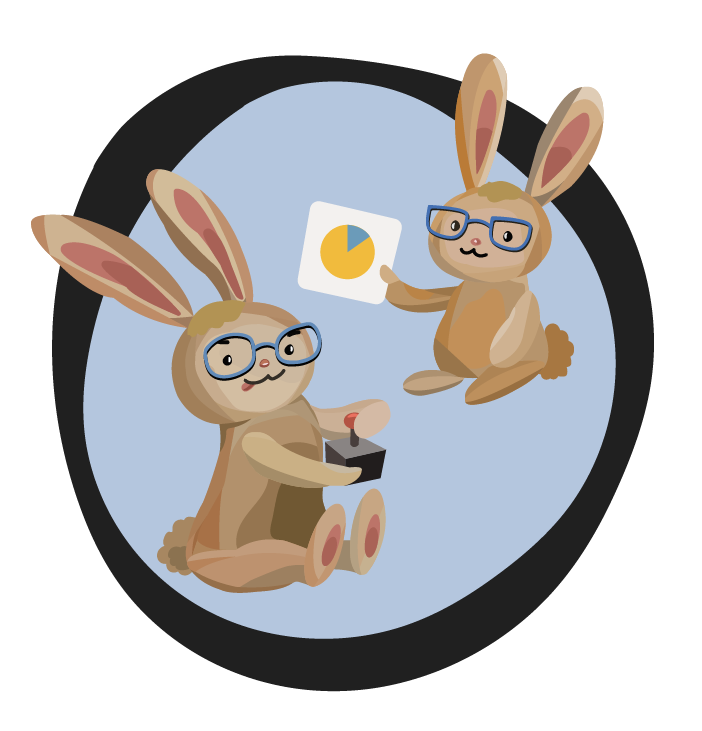Quorum Blocks Tutorial Problems
Stoping a Running Program
Run the given program and explore the chart it displays. Then stop the program.Coding:
Hotkey Shortcuts
- Move BlocksUP or DOWN or TAB
- Run Program ALT + SHIFT + R
- Stop Program ALT + SHIFT + S
- Hide Tray ALT + SHIFT + X
- Zoom In ALT + +
- Zoom Out ALT + -
- Open Help ALT + SHIFT + H
- Navigate to Tray ALT + 1
- Navigate to Blocks ALT + 2
- Enter Navigation Mode SHIFT + ENTER
- Switch to Next Tab CTRL + ]
- Switch to Previous TabCTRL + [
Blocks
Hint
Great job!
Try again
So far you have only run programs that end after running each code block. Some types of programs, like graphics or game programs, continue to run indefinitely and must be stopped using the stop button. This program must be stopped using the stop button.
Using either the mouse or keyboard go to the toolbar and press the run button, explore the chart, and go back to the toolbar and select stop to end the program. Using the keyboard, TAB over to the run button and press ENTER. Explore the chart by pressing TAB to the chart (e.g. your screen reader will identify it as a game button) and press ENTER. Once you have explored the chart, select CTRL + SHIFT + S to stop the program. Alternatively, use ESC and then TAB to navigate back to the toolbar.