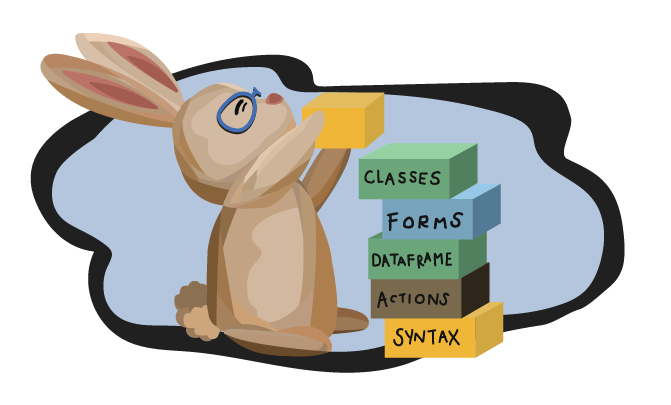About the Course
Types and Variables
Learn more about types like integer and text using the Quorum programming language.
Control Structures
Learn about conditionals, if statements, and how they are used in the Quorum programming language.
Classes
Learn about abstraction and how to code your own custom types, called classes, using the Quorum programming language.